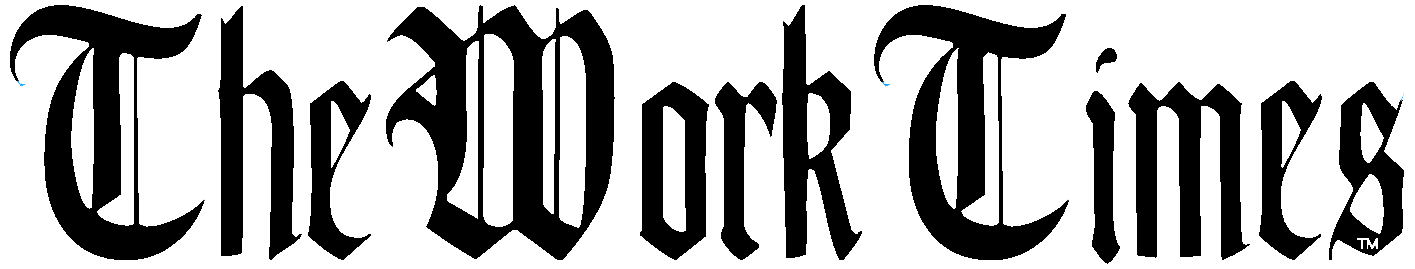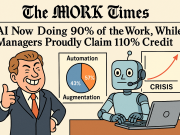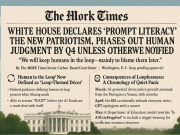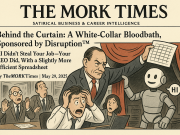Synology’s U‑Turn on Third‑Party Drives: A Practical Playbook for IT Teams
In a move that underscores the power of community feedback, Synology has reversed a policy that effectively barred third‑party hard drives from full compatibility support on its NAS platforms. That reversal is a relief for many organizations wrestling with budget pressures and supply constraints — but it is not an unconditional green light. The fix comes with explicit conditions and trade‑offs that IT managers must parse, operationalize, and plan around.
Why the reversal matters
For years, the storage market has balanced on a few competing forces: cost, performance, long‑term reliability, and vendor support. Enterprise buyers have long grown accustomed to paying premiums for “certified” drives that carry vendor endorsements and service assurances. Many small and mid‑market organizations, however, have pushed back, pointing to the rising cost of storage and the realities of heterogeneous environments.
When Synology signaled a hard preference for certified drives — and with some firmware behavior that made third‑party use riskier — the backlash was swift. IT teams voiced concerns that the policy penalized procurement agility, raised total cost of ownership, and concentrated risk. The company’s decision to reverse course is a reminder that vendor policies can and will evolve under customer pressure.
What changed — and what didn’t
Synology’s reversal restores the practical option of deploying third‑party drives in many NAS models, but the company has attached a set of conditions that reshape how those drives will be managed:
- Conditional support: Third‑party drives may now be accepted in the field, but full Synology technical support will be limited unless the drives appear on an approved compatibility list or pass a vendor‑run validation window.
- Firmware and diagnostics caveats: Some advanced monitoring features and firmware‑level integrations may be unavailable or produce degraded telemetry for non‑certified drives.
- Warranty and RMA considerations: Drive failures may still be covered by the drive manufacturer, but a complex cross‑vendor RMA process could add time and friction.
- Registration or telemetry requirements: Synology may request or require certain drive metadata to be reported for continued compatibility assurances — a factor for privacy‑sensitive environments.
Trade‑offs IT managers need to weigh
The headlines will say “ban revoked,” but the operational reality is more nuanced. Here are the key trade‑offs to consider before you switch drives or change procurement policy.
- Cost savings vs. support predictability: Third‑party drives can bring immediate CAPEX savings. But if a failed drive intersects with firmware behavior tied to Synology’s OS, resolution may require blurred vendor responsibilities and longer downtime.
- Flexibility vs. operational complexity: Having broader drive choices eases procurement and enables competitive pricing. It also increases the number of combinations your team must test, track, and reconcile with firmware updates.
- Short‑term gains vs. long‑term lifecycle risk: Lower‑cost drives may have different endurance profiles. For environments with heavy I/O or 24/7 availability expectations, long‑term replacement frequency and rebuild risk must factor into TCO.
- Telemetry gaps vs. proactive maintenance: If certain drive health metrics are unreliable or absent, proactive maintenance shifts from automated monitoring toward more stringent manual validation and scheduled testing.
- Regulatory/certification exposure vs. procurement freedom: Regulated industries that require validated hardware stacks (financial services, healthcare, government) will need to confirm whether this conditional acceptance meets compliance standards.
Practical playbook for IT managers
Once the dust settles, practical operational decisions will separate cautious adopters from those who rush in. Below is a step‑by‑step playbook to translate the policy change into safe, measurable outcomes.
1. Reassess procurement rules
Update procurement policies to reflect a new category: “approved‑after‑validation.” Rather than an outright blacklist or whitelist, create a process that routes potential third‑party drives through a validation pipeline before deploying them at scale.
2. Define an in‑house validation lab
Establish a small testbed that mirrors critical NAS configurations. Run endurance, rebuild, and workload‑specific tests for every drive model you consider. Document failures, edge cases, and performance deltas versus certified drives.
3. Tighten SLAs and incident playbooks
Update internal SLAs to reflect the conditional nature of vendor support for non‑certified drives. Ensure incident response playbooks include cross‑vendor escalation steps, temporary workarounds, and expected timeframes for resolution.
4. Adjust monitoring and capacity planning
Compensate for any loss of granular drive telemetry with increased snapshot cadence, more frequent SMART checks, and indicators that capture early signs of drive degradation. Factor higher replacement rates into spare inventory calculations.
5. Negotiate procurement contracts with clarity
When buying third‑party drives, negotiate terms that include expedited RMA, burn‑in testing support, return windows, and defined MTBF guarantees where possible. Align purchase orders to include these operational protections.
6. Preserve compliance posture
For regulated workloads, validate that mixed‑drive configurations remain auditable and defensible. If a regulator requires certified stacks, don’t assume the policy reversal changes that requirement — document your risk decisions and remediation plans.
7. Communicate to stakeholders
Make the change transparent to finance, procurement, and business unit owners. Quantify savings alongside added operational efforts and residual risks so stakeholders can weigh trade‑offs with eyes open.
What to watch for next
The situation is still dynamic. Keep an eye on a few signals that will indicate whether this policy is a permanent reset or a stopgap:
- Will Synology publish an expanded compatibility database with machine‑readable identifiers?
- Does the company offer a clear support matrix distinguishing “fully supported,” “partially supported,” and “unsupported” drive models?
- Are there firmware updates that alter how third‑party drives are handled — for better or worse?
- How will drive manufacturers respond in terms of RMAs, cross‑vendor troubleshooting, and warranty commitments?
Turn disruption into advantage
Policy reversals like this one are more than vendor news; they are an invitation to rethink operating models. Resourceful IT teams can transform this moment into an opportunity to refine testing workflows, formalize procurement agility, and tighten operational discipline.
Instead of viewing the change as purely a risk, approach it as an experiment: pilot a narrowly defined mix of third‑party drives, measure the outcome against clear KPIs (rebuild time, failure rate, support resolution time, cost per TB), and only scale when results meet acceptance criteria.
Final thought
Synology’s reversal shows two forces at work: vendor stewardship and customer demand. The company has acknowledged that fleets are heterogeneous and that rigid lock‑in can be counterproductive. For IT managers, the moment calls for disciplined curiosity — to test, measure, and decide deliberately. The policy has changed, but the responsibility to safeguard data and uptime remains squarely in operations’ hands. With clear processes and measured pilots, teams can capture cost efficiencies without surrendering the predictability their businesses rely on.