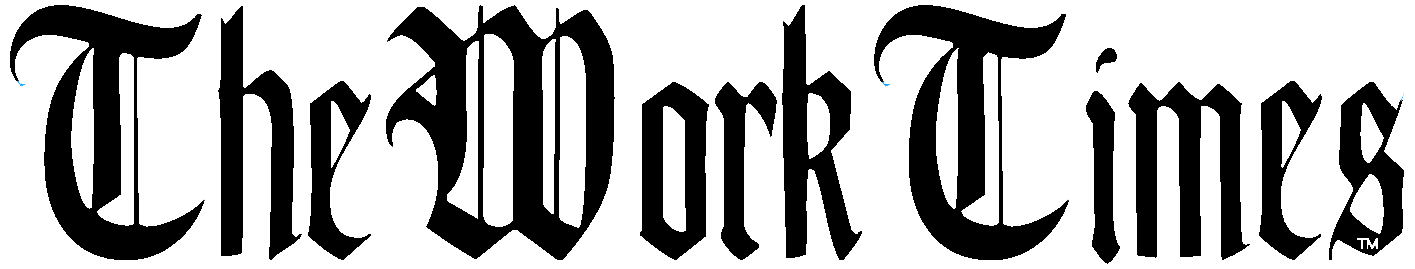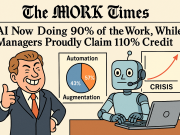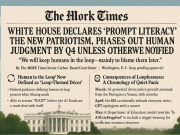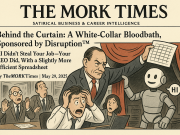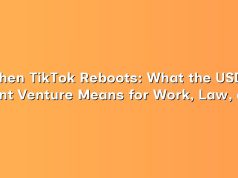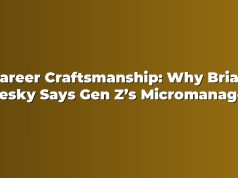Keeping Workstations Safe When Windows 10 Ages: Legal, Practical Paths for European Workplaces
As business rhythms accelerate and digital tools centralize the workday, the quiet churn of operating system lifecycles can become a strategic hazard. When a widely deployed desktop OS inches toward the end of commercial support, IT teams face a choice that shapes security, compliance and operational resilience for years. The temptation to seek shortcuts — a technical trick here, an unpaid workaround there — is understandable. But for workplaces operating under European regulation and commercial contracts, those shortcuts can create legal, reputational and technical risks that far outweigh any short-term gain.
What this story really is: risk management, not magic
It’s important to be clear at the outset: guidance that helps evade licensing or obtain paid security updates without authorization isn’t something that can be responsibly recommended. Bypassing a vendor’s licensing or support mechanisms is illegal in many jurisdictions and creates brittle, opaque systems that adversaries love. Instead, this article maps the practical, legitimate routes available to IT leaders, procurement teams and managers who must keep their work communities secure while containing costs.
Three strategic lanes for IT managers
Consider three concurrent strategic lanes you can pursue. They’re complementary, and together they form a practical program any European organization can start this week.
- Assess and prioritize: Inventory, risk-score and isolate. Know exactly which machines are running the soon-to-be-unsupported OS and what those machines actually do.
- Mitigate immediately with compensating controls: Strengthen defenses around legacy systems so that exposure is minimized while a long-term plan is executed.
- Migrate or procure legitimate extended support: Plan upgrades, cloud migrations or licensed extended-support purchases as business decisions — not technical hacks.
Practical Phase 1 — Inventory and triage
Start with data: inventory every endpoint, understand business criticality and map dependencies. For each device ask:
- What apps run here and who needs them?
- Is this device exposed to the internet or used for privileged tasks?
- Can the workload be shifted to a hosted environment or containerized app?
The goal is a prioritized list: high-risk devices you must protect now, medium-risk that can be contained, and low-risk systems you can schedule for upgrade or retirement.
Practical Phase 2 — Contain and defend
For systems that will remain on the older OS for months, deploy layered compensating controls that shrink attack surface and reduce blast radius.
- Network segmentation: Put legacy machines in isolated VLANs with strict access controls so a compromise won’t spread to core systems.
- Endpoint protection and EDR: Deploy modern endpoint detection and response tools that add behavior-based detection even if the OS stops receiving vendor patches.
- Application allowlisting: Prevent unauthorized code by allowing only signed and approved applications to run on legacy endpoints.
- Multi-factor authentication and least privilege: Reduce credential-based risk by enforcing MFA and narrowing administrative access.
- Virtual patching: Use firewalls, intrusion prevention systems and web application firewalls to block vectors where vendor patches would normally be needed.
- Backup and recovery readiness: Ensure air-gapped backups and tested restore procedures so incidents don’t become business disasters.
Practical Phase 3 — Legal and supported pathways
There are legitimate, business-friendly ways to extend protection and avoid the urgency of risky workarounds. For European organizations these options matter not only for security, but also for compliance with GDPR, sectoral rules and evolving EU cyber law.
- Buy extended support (when available): Vendors sometimes offer paid Extended Security Updates (ESU) or equivalent programs. This is often the fastest, lowest-risk option for business-critical systems that can’t be upgraded immediately.
- Migrate to a supported OS: Plan upgrades to modern, supported releases. For many organizations, the cost of a structured migration is lower than the compounded risk of staying on an unsupported platform.
- Move workloads to the cloud: Cloud desktop services and managed virtual desktop infrastructure can consolidate legacy endpoints into centrally managed images that receive security maintenance as part of the service. Licensing here must be reviewed carefully, but cloud hosting can dramatically reduce per-device effort.
- Repurpose hardware with open-source alternatives: Not every workload needs Windows. For aging devices with low-end tasks, a Linux desktop or containerized service can be a cost-effective alternative with long-term patching options.
- Negotiate enterprise agreements: If you have volume licensing or an enterprise agreement, engage your vendor account managers early. There is often flexibility or programmatic support for migration planning available under commercial agreements.
European specifics — compliance, procurement and public programs
European IT leaders face a particular intersection of regulation and procurement culture. A few points to bear in mind:
- GDPR and breach reporting: Unsupported systems that are breached can create complex notification obligations. Consider legal exposure when modeling risk.
- NIS 2 and sector obligations: Many organizations must meet rising operational resilience requirements. Continued use of unsupported OSes without compensating controls will be difficult to justify publicly or to regulators.
- Public funding and national programs: Some EU member states and regional authorities run subsidy programs or advisory services for SME cybersecurity upgrades — explore national cybersecurity agency resources and EU cohesion funds where applicable.
- Procurement cycles: Use planned refresh cycles to bundle OS upgrades into hardware procurements; total cost of ownership often favors replacing very old machines over prolonged support costs.
Managed services and partnerships
For organisations with limited in-house capacity, managed security service providers (MSSPs) or local system integrators can run remediation projects, provide virtual patching, and manage desktop fleets during migration. This is sometimes less expensive and faster than hiring and training in-house teams.
A sample 90–180 day plan for IT leaders
- Days 1–30: Full inventory and criticality mapping. Immediate containment: network segmentation, MFA, and EDR deployment.
- Days 31–90: Migrate highest-risk workloads to supported platforms or cloud images. Start procurement for licensed extended support where needed. Launch user-communication plans and training.
- Days 90–180: Complete staged OS upgrades, retire hardware as planned, and ramp down compensating controls. Conduct tabletop exercises and update incident response plans to reflect the new environment.
Cost, ROI and business framing
When you explain this program to finance and the board, frame it as risk reduction and continuity investment. Cost of an exploited legacy system includes incident response, regulatory fines, legal defense, reputation damage and lost productivity. That makes upgrade and containment spend easily defensible. Break down actions into capital (hardware refresh) and operating (managed services, subscriptions) buckets so procurement can assign budgets appropriately.
Where to find impartial guidance and further reading
Look to national cybersecurity centres and European bodies for independent guidance, and use vendor documentation only for licensing and support details. Independent risk frameworks and public-sector advisories are often the most practical first stop for compliance-focused decisions.
Final urgency: lead with clarity, not shortcuts
The end of vendor support is not just a technical deadline — it’s a managerial moment. European workplaces that treat it as a tactical risk-management problem, align stakeholders across procurement, legal and operations, and implement layered mitigation while executing a migration plan will come out leaner and more resilient. Those that treat it as an opportunity to take unauthorized shortcuts will risk compliance failures, brittle infrastructure, and material business loss.
Start today: inventory, isolate, defend, and choose the supported path that matches your organization’s risk appetite and budget. The reward for doing the hard planning now is simple: systems that keep the business running and the people who rely on them safe.