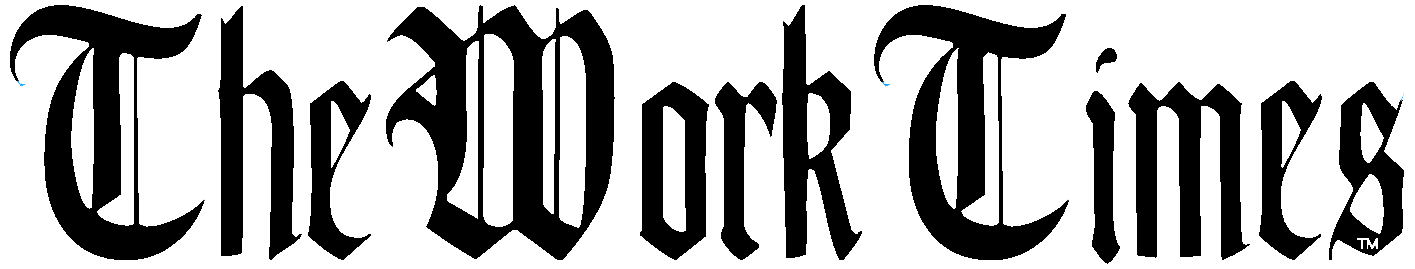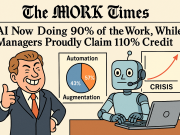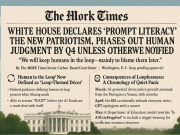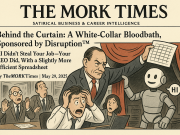13 USB Essentials to Rewire the Modern Desk: Practical Tools for Focus, Comfort, and Speed
The desk hasn’t changed as fast as the work we do. Meetings are hybrid, file mountains are digital, but fatigue, clutter, and friction still determine whether a day is productive or lost. Small physical tools, quietly powered by the ubiquitous USB port, are a surprisingly powerful lever to shape how we work. They reduce motion, automate routine interactions, and make the space around our screens gentler on our bodies and minds.
This is a curated tour of 13 USB-powered gadgets that do more than add another cable. Each item is described with the workplace problem it solves, how to integrate it into a modern desk ecosystem, and practical tips for getting the most value. Think of this as a playbook for reengineering your workspace toward more sustained attention, less friction, and better wellbeing.
Why USB still matters
USB is a lingua franca: it powers lights, transmits data, charges laptops via USB-C PD, and lets you build a modest, reusable tech stack that moves with you through office hotels and home desks alike. Choosing the right USB tool is less about novelty and more about reducing cognitive and physical load. Below, the list runs from immediate ergonomic wins to clever, niche devices that simplify daily rituals.
USB-C Monitor Light Bar
Problem solved: screen glare and uneven desk illumination cause eye strain and interruptions.
- What it does: Mounts to your monitor and produces downward light that reduces contrast between screen and desk surface while preserving screen color fidelity.
- Why it helps: Balanced lighting prevents frequent head and eye refocusing and makes note-taking or reading printed pages easier during long sessions.
- Integration tip: Use models with adjustable color temperature and a dimming wheel. Connect via a USB-C port that supports persistent power so the light stays on when the computer sleeps.
USB Desk Lamp with Tunable Color Temperature
Problem solved: Inconsistent lighting undermines circadian cues and attention across the day.
- What it does: Offers warm tones for evening focus and cool whites for morning alertness, usually in a compact, adjustable arm design.
- Why it helps: Light temperature influences alertness. Being able to shift color temp at your desk helps align energy levels with schedule demands.
- Integration tip: Pair with calendar-based routines. Reduce blue light intensity in late afternoons to reduce evening stimulation.
Wired USB Ergonomic Vertical Mouse
Problem solved: Repetitive strain and awkward wrist angles from long mouse use.
- What it does: Reorients the hand into a handshake posture, reducing pronation and muscle tension.
- Why it helps: Subtle changes in wrist angle reduce cumulative load over months of mouse use, especially for high-click tasks like design or data work.
- Integration tip: Pair with a textured mouse pad and short USB cable or hub close to the mouse to minimize cable drag.
USB Programmable Keypad (Macro Pad)
Problem solved: Repeated micro-tasks (copy/paste, snippet insertion, window management) waste seconds that add up.
- What it does: Lets you assign sequences or macros to physical keys for one-press execution.
- Why it helps: Offloads routine hand motions and keyboard shortcuts, speeding workflows and reducing context switching.
- Integration tip: Map macros around the most common pain points: meeting muting, script execution, window snapping, or text templates.
USB Multiport Hub with Power Delivery
Problem solved: Tangles of cables and inconsistent peripheral performance across different desks.
- What it does: Expands a single USB-C port into multiple USB-A/USB-C ports, Ethernet, HDMI, and optionally provides USB-C PD to charge laptops.
- Why it helps: A single hub becomes your portable docking station. Docking and undocking becomes a single connection instead of many.
- Integration tip: For hybrid workplaces, keep a small hub in a bag or locker. Choose one with its own power supply when connecting many power-hungry devices.
USB-Powered Laptop Stand with Cooling Fan
Problem solved: Laptops that overheat slow performance and force awkward viewing angles.
- What it does: Elevates the laptop to eye level and channels air with built-in fans powered over USB.
- Why it helps: Better posture, improved airflow, and cooler components extend battery life and reduce thermal throttling.
- Integration tip: Combine with an external keyboard and mouse connected via the hub; the stand should be light enough to travel with but rigid for stability.
USB Desk Fan with Directional Control
Problem solved: Small comfort issues like a warm neck or stuffy air interrupt focus.
- What it does: Provides a focused breeze with multiple speed settings and directional tilt.
- Why it helps: Localized airflow improves comfort without blasting the whole office; movement also aids alertness.
- Integration tip: Use on low speed near the face or hands; avoid direct airflow on sensitive electronics or paper documents.
USB Heated Foot Pad
Problem solved: Cold feet and reduced circulation during long desk sessions.
- What it does: A low-temp heated pad under the desk to keep feet warm and relaxed.
- Why it helps: Thermal comfort affects concentration. Minor improvements in circulation reduce micro-adjustments and discomfort-driven breaks.
- Integration tip: Choose models with auto-shutoff and low wattage; position it where it won’t interfere with chair movement.
USB Mini Desk Vacuum
Problem solved: Crumbs, dust, and pen shavings create small annoyances and unhygienic surfaces.
- What it does: Compact blower/suction tool for quick desk cleanups.
- Why it helps: A clean surface reduces distractions and the time lost clearing areas while on calls or in focus mode.
- Integration tip: Keep one in a drawer for a 30-second reset at midday. Replace filters or empty often to keep it effective.
USB Smart Mug Warmer (Temperature Control)
Problem solved: Drinks cooling during long work sessions lead to interruptions and lost momentum.
- What it does: Maintains beverage temperature at a set point with minimal power draw.
- Why it helps: Reduces the number of micro-breaks to reheat beverages and supports concentrated stretches of work.
- Integration tip: Use ceramic or metal-compatible mugs and avoid leaving liquids near electronics. Look for auto-shutoff safety features.
USB Document Camera / Portable Scanner
Problem solved: Sharing physical documents or sketches in remote meetings is clumsy.
- What it does: Captures high-resolution images of paper, whiteboards, or objects and streams them like a webcam.
- Why it helps: Speeds collaboration and preserves physical context during hybrid discussions without awkward phone-camera workarounds.
- Integration tip: Place on an articulated arm or stand for stable framing; ensure lighting is even for clear capture.
USB Foot Switch / Hands-Free Control
Problem solved: Need for hands-free shortcuts during recordings, dictation, or presentations.
- What it does: Acts like a pedal to trigger macros, toggle muting, or advance slides.
- Why it helps: Keeps hands on the keyboard or instruments, reducing interruptions and preserving flow states.
- Integration tip: Map a foot switch to a reliable, single-purpose function to avoid accidental triggers during intense focus.
USB Aromatherapy Diffuser or Small Air Purifier
Problem solved: Stale air, stress, or distracting odors diminish cognitive performance.
- What it does: Releases subtle scent or circulates and filters air near your desk.
- Why it helps: Pleasant, non-intrusive scents can anchor a ritual for focus; filtration reduces allergens that undermine comfort.
- Integration tip: Use neutral or mild essential oils and be mindful of shared-space sensitivities. Choose quiet models that won’t be disruptive on calls.
How to pick and combine USB tools for real impact
Adopting hardware is about diminishing friction. Here are practical principles to guide choices.
- Prioritize motion reduction: If a device removes repetitive gestures (macro pad, foot switch, programmable mouse), it
returns time and reduces strain faster than novelty items. - Think portable: Choose items that can move with you. In hybrid offices, the most useful tools are the ones you can tuck in a bag.
- Watch the power budget: USB ports have limits. Legacy USB 2.0 typically supplies 2.5W, USB 3.0 about 4.5W, and USB-C/PD scales much higher. For multiple high-draw devices (fans, heaters, laptop charging), use a powered hub or dedicated power delivery.
- Favor standards: Devices that rely on universal drivers or are class-compliant will move between machines with fewer issues.
- Respect shared spaces: For hot desks, choose small, quickly detachable items and clean surfaces and diffusers between users.
- Balance novelty with durability: The durable, repairable, or easy-to-clean tool will outlast the flashy one-off gadget.
Maintenance, hygiene, and policy considerations
USB devices live in the physical world and demand the usual operational hygiene: wipe high-touch surfaces, empty mini-vacuums and keep fans lint-free, update firmware for security when available, and consider workplace policies for shared scent or heating devices. For IT teams, hubs and docked setups simplify endpoint control, while for individuals, a small ‘desk kit’ with a hub, lamp, and macro pad provides rapid continuity across spaces.
Closing: small investments, multiplied gains
Gadgets shouldn’t be distractions; they should be instruments of reduction. The best additions are the ones you forget are there because they quietly let you stay in useful states longer. A lamp that spares your eyes, a macro pad that spares your attention, a hub that spares your time—these are modest hardware bets with amplified returns across days and months. Rewiring your desk is less about chasing the latest shiny object and more about removing small frictions one USB plug at a time.
The desk of today is a platform. Thoughtful USB tools layer into that platform and make the daily workday less about coping and more about creating.